The Financial Years tab is where the FY can be configured for your Company. In order to do this, follow these steps:
- Navigate to the Financial Years Tab in Oval Administration.
- Click on New.
- Enter the Financial Year Name .
- Select the status.
- Enter the Start and End Dates.
- Select the Pattern for this Financial year from the options ; Calendar Months, Calendar Quarters, 4 Calendar Weeks.
- Click on Save.
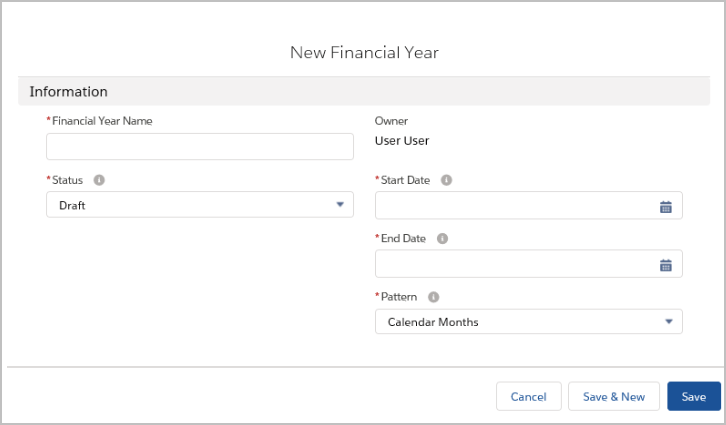
Once you click on save, the Accounting Periods will be automatically setup based upon the Pattern selected.
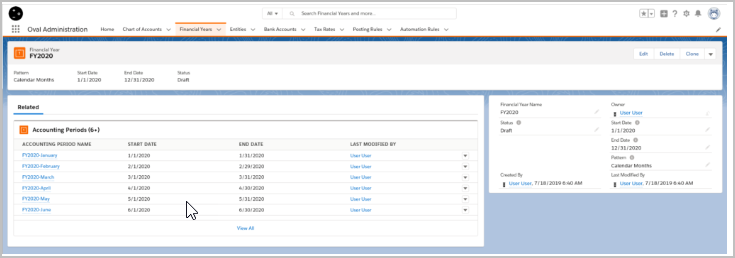
End of Article.