The Automation Rules tab is where Automated Rules can be configured for your Company. In order to do this, follow these steps:
- Navigate to the Automation Rules Tab in Oval Administration.
- Click on New.
- Enter the Automation Rule Name.
- Select the Status Activated.
- Select a Transaction Template or an Accounting Journal Template.
- Enter the Date, Time and Recurrence details in the Schedule Information section.
- Click on Save.
- Edit and set the status to Activated.
The Automation Rule Robot Status displays when the rule will be run based upon the Schedule information:
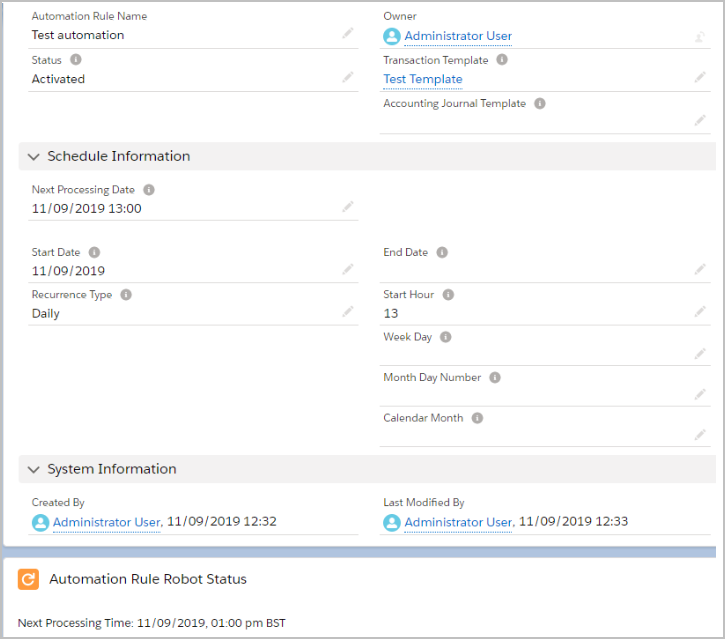
Once the Automation Rule has run, the related Transactions or Journals will be displayed.
End of Article

