The Chart of Accounts tab is where the COA can be configured for your Company. In order to do this, follow these steps:
- Navigate to the COA tab in Oval Administration.
- Click on New.
- Enter a Name for the COA.
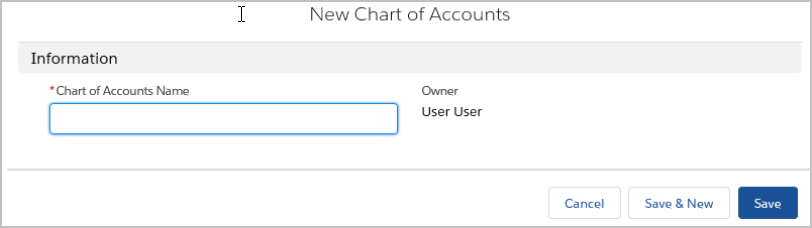
4. Click on save.
5. The ability to be able to add Ledger Accounts, Ledger Account Types and Entities associated with this Chart of Account is now displayed.
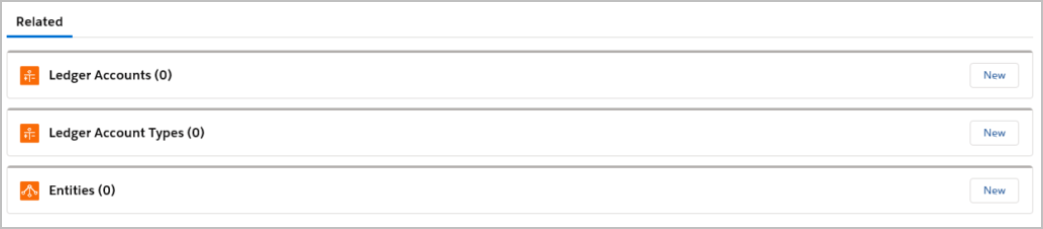
6. Click on New Ledger account.
7. Enter the information in the popup displayed. You can add new Ledger account Type if this is not already created.
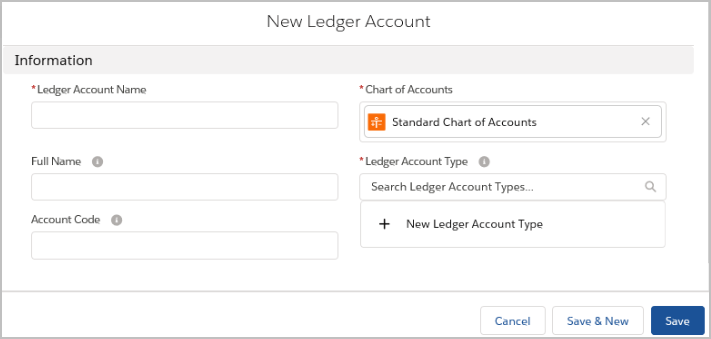
8. Continue to do this until all Ledger Accounts have been created that need to be associated with this Chart of Account.
9. Add the Company and Departments this Chart of Accounts needs to be associated with by clicking on New if the Entity does not currently exist, or by saving this COA and navigating to the Entities tab, selecting the one required , editing and adding the COA.
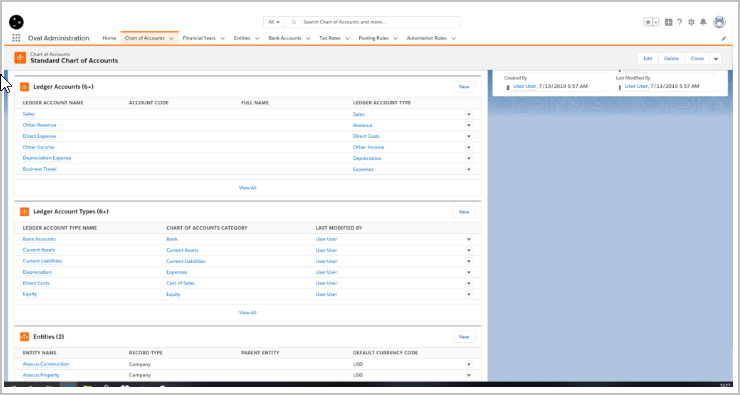
You can also add a Template Accounting Entry and Posting Rules by clicking on the Ledger Account in question.
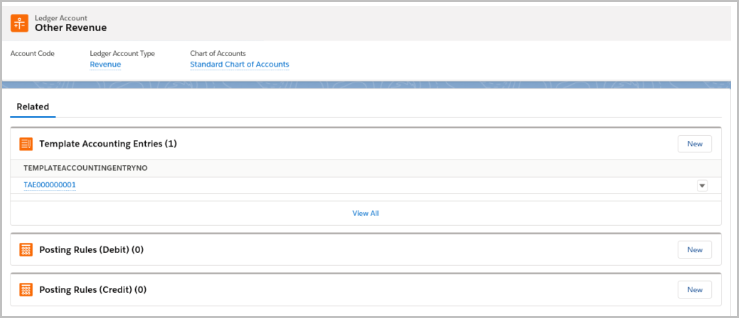
End of Article.

