The Fixed Assets Type tab in Oval Administration is where you can create Fixed Asset Types. In order to do this, follow these steps:
- Navigate to the Fixed Asset Types tab in Oval Administration.
- Click on New.
- Enter the Fixed Asset Type Name.
- Select the Company Entity.
- Select the ‘Is Active?’ checkbox.
- Select the Depreciation Method.
- Select the Depreciation Frequency.
- Select the Ledger Account Information.
- Click on Save.
The Fixed Asset has been setup.
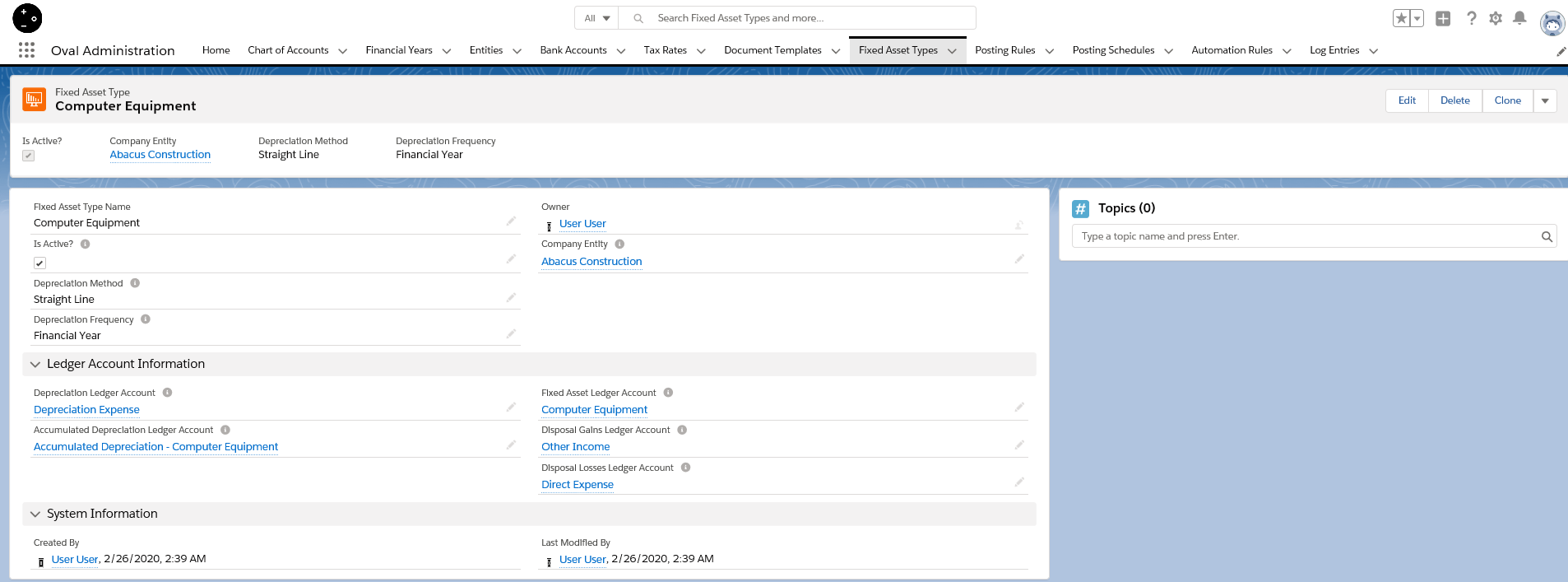
End of Article.