The Bank Accounts tab in Oval Accounting is where the Bank Accounts that have been created in Oval Administration can be managed. In order to do this, follow these steps:
- Navigate to the Bank Accounts Tab in Oval Accounting.
- Here you have the option to either create a New Bank Account, or select one that has already been created.
- Select one that has already been created.
- You can create a new Bank Statement by clicking on add new.
- Enter the Bank Statement Name.
- Enter the Start and End Dates.
- Enter a reference.
- There is also a section to add Additional Information.
- Click on Save.
Once the Bank Statement has been created you can now add Transactions.
- Click on New Bank Transactions.
- Enter the Debit or Credit Amount.
- Enter the Transaction Date.
- Enter the Description.
- At this point you can also state whether it has been reconciled.
- Click on save.
The Transaction has now been setup.
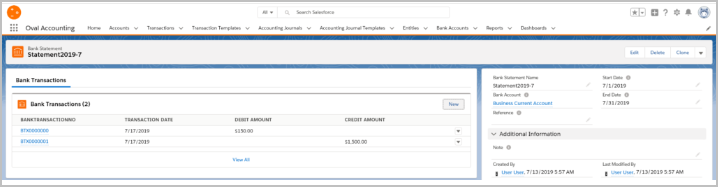
End of Article.