The Posting Rules tab is where the Posting Rules can be configured for your Company. In order to do this, follow these steps:
- Navigate to the Posting Rules tab in Oval Administration.
- Click on New.
- Select the record type the Posting Rule applies to.
- Select Next.
- Enter the Posting Rule Name.
- Select the Order in which the Posting Rule is processed (highest number wins).
- Search for the Company Entity the Posting Rule applies to.
- Select the Entity Rule Type.
- Select the Status of the Posting Rule.
- Search for the Debit Ledger Account the Posting Rule applies to.
- Search for the Credit Ledger Account the Posting Rule applies to.
- Click on Save.
The Posting Rule has now been setup. It won’t apply though until the Status is set to Activated.
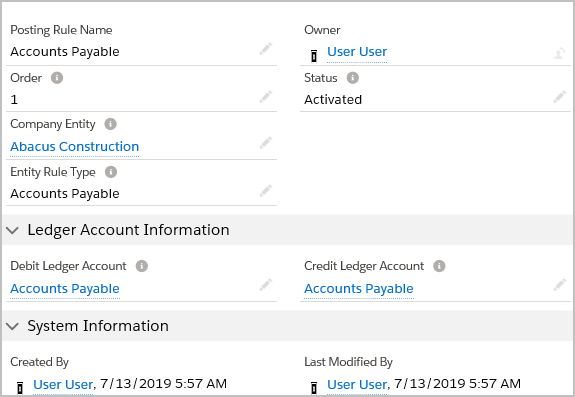
End of Article.