The Tax Rates tab is where the Tax Rates can be configured for your Company. In order to do this, follow these steps:
- Navigate to the Tax Rates Tab in Oval Administration.
- Click on New.
- Enter the Tax Rate Name.
- Enter the Tax Rate %
- Click on Save.
The Tax Rate has been setup and displayed in the list.
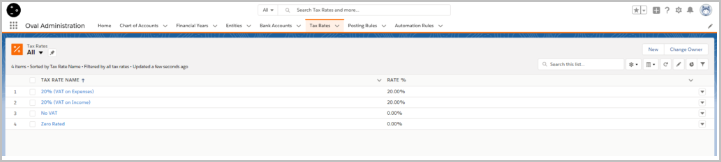
End of Article.